CSS3探索系列之gradient
<gradient>是一种特别的<image>数据类型,用于表现两种或多种颜色的过渡转变。<gradient>只能被用于<image>可以使用的地方。因此,它并不适用于background-color以及类似的使用<color>数据类型的属性中。
通常,在CSS中渐变就是background的background-image,也就是说,适用于背景图像的CSS属性都适合于渐变。
渐变容器(渐变框)
<gradient> 图像和传统的背景图像不一样,它是无限的渐变图像,可见区域是由渐变容器大小来决定的。
一个DOM元素的background-image使用linear-gradient,其显示区域就是元素的border-box区域(即:包括内容、内边距和边框,但不包括外边距)。其实也是background-color或者说通过url引入背景图像的显示区域。
然而,如果你通过CSS的background-size设置一个尺寸,比如说200px * 200px,这个时候渐变容器(渐变尺寸)就是200px * 200px。在没有使用background-position设置为其他值时,它默认是显示在DOM元素的左上角(也就是background-position: left top)。
线形渐变
颜色值沿着一条隐式的直线逐渐过渡。由linear-gradient()创建一个表示两种或多种颜色线性渐变的图片。
语法
linear-gradient([ <angle> | to <side-or-corner> ,]? <linear-color-stop> [<color-hint>] <linear-color-stop> ... )
<side-or-corner>通过指向边或者角,指定渐变的方向,可不写,默认值为
to bottom。取值:
to left/ to right/ to top/ to bottom/ to top left/ to bottom right。关键词的先后顺序无影响,即to top left和to left top是一样的。<angle>用角度值指定渐变的方向(或角度),可不写,默认值为
180deg(等价to bottom)。0deg表示指向北方的方向,角度顺时针增加。取值:
90deg、135deg、0.25turn、100grid、1rad。在带前缀的变体和不带前缀的提案之间仍然存在一项语义的分歧:标准将
0deg指向北方,带前缀的保持原始的角度定义,即0deg指向东方。CSS角度单位:deg、grad、rad、turn
90deg = 100grad = 0.25turn ≈ 1.570796326794897rad
- deg:度(Degress)。一个圆共360度
- grad:梯度(Gradians)。一个圆共400梯度
- rad:弧度(Radians)。一个圆共2π弧度
- turn:转、圈(Turns)。一个圆共1圈
<linear-color-stop>颜色终止点,由
<颜色值 位置>组成,位置可不写。如:#e66465、#e66465 50%、#e66465 100px等。可写两个或多个颜色终止点。颜色终止列表中颜色的终止点应该是依次递增的。如果一个颜色中间点的位置比前一个小,那么将会被设定成与前一个相同的值。
如果第一个颜色中间点没有位置属性,那么它默认为0%。如果最后一个颜色中间点没有位置属性, 则默认为100%。如果一个既不是起始也不是终止的颜色中间点,没有被明确声明位置,那么这个颜色就会从前后两个颜色的中间位置开始。
<color-hint>定义了在相邻
<linear-color-stop>之间过渡的中点,默认值50%。注:相邻两个<linear-color-stop>之间只能有一个过渡点。
background-image: linear-gradient(#e66465, #9198e5); /*下图左,与【#e66465, 50%, #9198e5】等价*/
background-image: linear-gradient(#e66465, 10%, #9198e5); /*下图中*/
background-image: linear-gradient(#fb3 40%, #e66465 30%, #9198e5); /*下图右*/
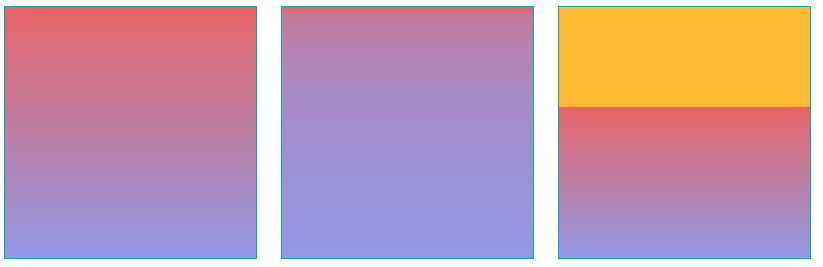
示例 查看DEMO
<section class="box_01">
<div class="item_01"></div>
<div class="item_01"></div>
<div class="item_01"></div>
<div class="item_01"></div>
</section>
.box_01 .item_01 {
display: inline-block;
width: 200px;
height: 200px;
margin-right: 15px;
border: 1px solid #0aa;
background-image: linear-gradient(#e66465, #9198e5);
}
.box_01 .item_01:nth-child(2) {
background-image: linear-gradient(0.25turn, #3f87a6, #ebf8e1, #f69d3c);
}
.box_01 .item_01:nth-child(3) {
background-image: linear-gradient(217deg, rgba(255, 0, 0, .8), rgba(255, 0, 0, 0) 70.71%),
linear-gradient(127deg, rgba(0, 255, 0, .8), rgba(0, 255, 0, 0) 70.71%),
linear-gradient(336deg, rgba(0, 0, 255, .8), rgba(0, 0, 255, 0) 70.71%);
}
.box_01 .item_01:nth-child(4) {
background-image: linear-gradient(#3f87a6 33.33%, #fb3 0, #fb3 66.66%, #e45b5a 0);
background-size: 100% 42px;
}
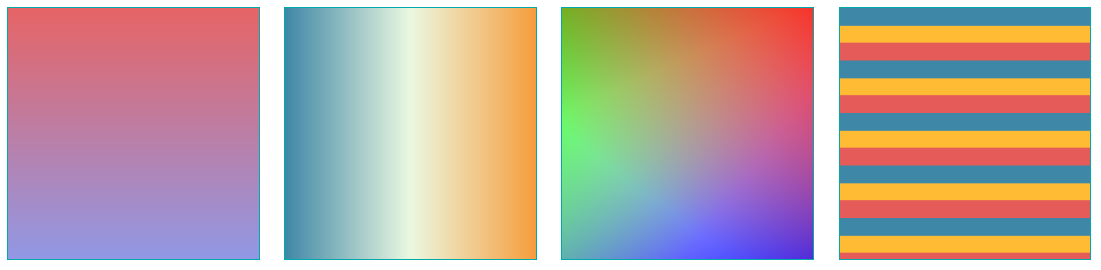
径向渐变
颜色值由一个中心点(原点)向外扩散并逐渐过渡到其他颜色值。由radial-gradient()函数产生。
语法
radial-gradient([ <shape> [<extent-keyword> | <size>] at <position> ]? <linear-color-stop> [<color-hint>] <linear-color-stop> ... )
<position>表示用于设置相对于框的位置的
2D空间中的坐标,即x轴、y轴坐标,默认值center。取值:关键字(
left, right, top, bottom or center),或者百分比,或是一个绝对的长度值如:
left、left top、left center、center top、50%、100px、5rem等。x轴、y轴都是关键字时,顺序无影响。<shape>渐变的形状,默认值ellipse(椭圆)。取值:
ellipse(椭圆)、circle(正圆)<size>渐变圆的半径长度。当渐变类型为
circle时,只能指定一个size值,值必需为具体的长度值,即直径;当渐变类型为ellopse时,可以指定两个size值,即水平半径,垂直半径,值可以为具体的长度值或者百分比。<extent-keyword>关键字用于描述边缘轮廓的具体位置。以下为关键字常量:| 常量 | 描述 | | :---------------- | :----------------------------------------------------------- | |
closest-side| 渐变的边缘形状与容器距离渐变中心点最近的一边相切(圆形)或者至少与距离渐变中心点最近的垂直和水平边相切(椭圆)。 | |closest-corner| 渐变的边缘形状与容器距离渐变中心点最近的一个角相交。 | |farthest-side| 与closest-side相反,边缘形状与容器距离渐变中心点最远的一边相切(或最远的垂直和水平边)。 | |farthest-corner| 渐变的边缘形状与容器距离渐变中心点最远的一个角相交。 |<linear-color-stop>颜色终止点,由
<颜色值 位置>组成,位置可不写。如:#e66465、#e66465 50%、#e66465 100px等。可写两个或多个颜色终止点。颜色终止列表中颜色的终止点应该是依次递增的。如果一个颜色中间点的位置比前一个小,那么将会被设定成与前一个相同的值。
如果第一个颜色中间点没有位置属性,那么它默认为0%。如果最后一个颜色中间点没有位置属性, 则默认为100%。如果一个既不是起始也不是终止的颜色中间点,没有被明确声明位置,那么这个颜色就会从前后两个颜色的中间位置开始。
<color-hint>定义了在相邻
<linear-color-stop>之间过渡的中点,默认值50%。
示例 查看DEMO
<section class="box_02">
<div class="item_02"></div>
<div class="item_02"></div>
<div class="item_02"></div>
<div class="item_02"></div>
<div class="item_02"></div>
<div class="item_02"></div>
</section>
.box_02 .item_02 {
display: inline-block;
width: 200px;
height: 200px;
margin-right: 15px;
border: 1px solid #0aa;
background-image: radial-gradient(#ff0, #9198e5);
}
.box_02 .item_02:nth-child(2) {
background-image: radial-gradient(at top, #ff0, #9198e5);
}
.box_02 .item_02:nth-child(3) {
background-image: radial-gradient(circle at top, #ff0, #9198e5);
}
.box_02 .item_02:nth-child(4) {
background-image: radial-gradient(circle closest-corner at top, #ff0, #9198e5);
}
.box_02 .item_02:nth-child(5) {
background-image: radial-gradient(ellipse 50px 50px at top, #ff0, #9198e5);
}
.box_02 .item_02:nth-child(6) {
background-image: radial-gradient(#3f87a6 33.33%, #fb3 0, #fb3 66.66%, #e45b5a 0);
background-size: 42px 42px;
}
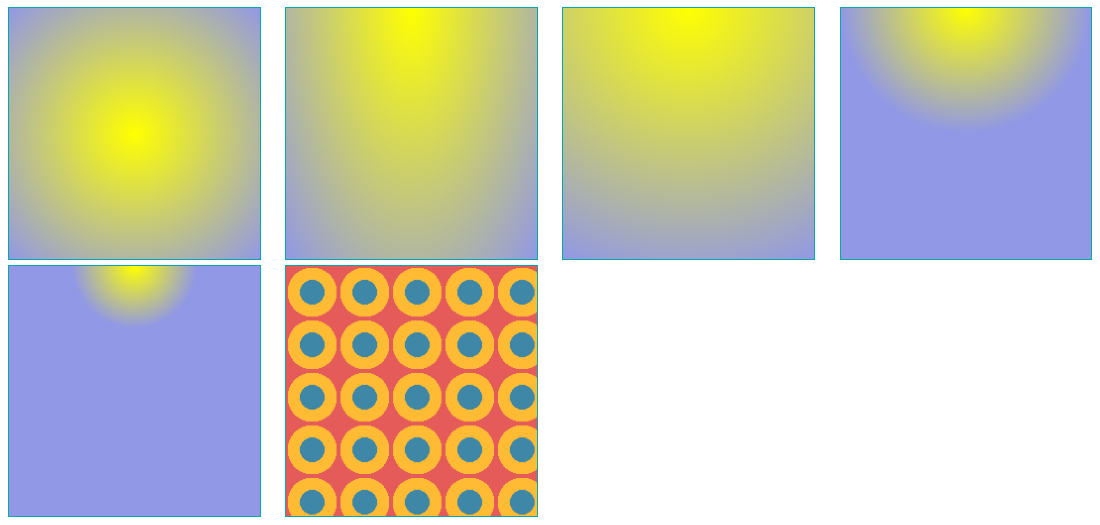
圆锥渐变
圆锥渐变创建一个图像,由一个梯度组成,颜色起始点是图形中心,然后以顺时针方向绕中心实现渐变效果(而不是从中心辐射)。由conic-gradient()函数产生。
语法
conic-gradient([ from <angle> ]? [ at <position> ]?, <angular-color-stop> [<color-hint>] <angular-color-stop> ... ) )
<angle>颜色围绕中心点旋转的角度值,可不写,默认值为
0deg(指向北方)。<position>表示用于设置相对于框的位置的
2D空间中的坐标,即x轴、y轴坐标,默认值center。取值:关键字(
left, right, top, bottom or center),或者百分比,或是一个绝对的长度值如:
left、left top、left center、center top、50%、100px、5rem等。x轴、y轴都是关键字时,顺序无影响。<angular-color-stop>颜色终止点,由<颜色值 角度>组成,位置可不写。如:#e66465、#e66465 90deg、#e66465 0.25turn、#e66465 0.25turn 0.75turn等。可写两个或多个颜色终止点。<color-hint>定义了在相邻
<angular-color-stop>之间过渡的中点,默认值50%。
示例 查看DEMO
<section class="box_03">
<div class="item_03"></div>
<div class="item_03"></div>
<div class="item_03"></div>
<div class="item_03"></div>
<div class="item_03"></div>
<div class="item_03"></div>
<div class="item_03"></div>
</section>
.box_03 .item_03 {
display: inline-block;
width: 200px;
height: 200px;
margin-right: 15px;
border: 1px solid #0aa;
background-image: conic-gradient(red, orange, yellow, green, teal, blue, purple);
}
.box_03 .item_03:nth-child(2) {
background-image: conic-gradient(from 40deg, red 0deg, orange 90deg, yellow 180deg, green 270deg, blue 360deg)
}
.box_03 .item_03:nth-child(3) {
background-image: conic-gradient(from 40deg at 25% 25%, red 0deg, orange 90deg, yellow 180deg, green 270deg, blue 360deg)
}
.box_03 .item_03:nth-child(4) {
background-image: conic-gradient(red 36deg, orange 36deg 170deg, yellow 170deg);
}
.box_03 .item_03:nth-child(5) {
background-image: conic-gradient(red 12.5%, orange 0 37.5%, red 0 62.5%, orange 0 87.5%, red 0);
background-size: 50px 50px;
}
.box_03 .item_03:nth-child(6) {
background-image: conic-gradient(#3f87a6 33.33%, #fb3 0, #fb3 66.66%, #e45b5a 0);
background-size: 42px 42px;
}
.box_03 .item_03:nth-child(7) {
position: relative;
background: conic-gradient(rgba(255, 152, 0, 1) 0, rgba(255, 152, 0, 0) 100%);
border: 0;
text-align: center;
vertical-align: top;
}
.box_03 .item_03:nth-child(7):after {
position: absolute;
top: 10%;
left: 10%;
display: block;
width: 80%;
height: 80%;
content: " ";
background: #fff;
}
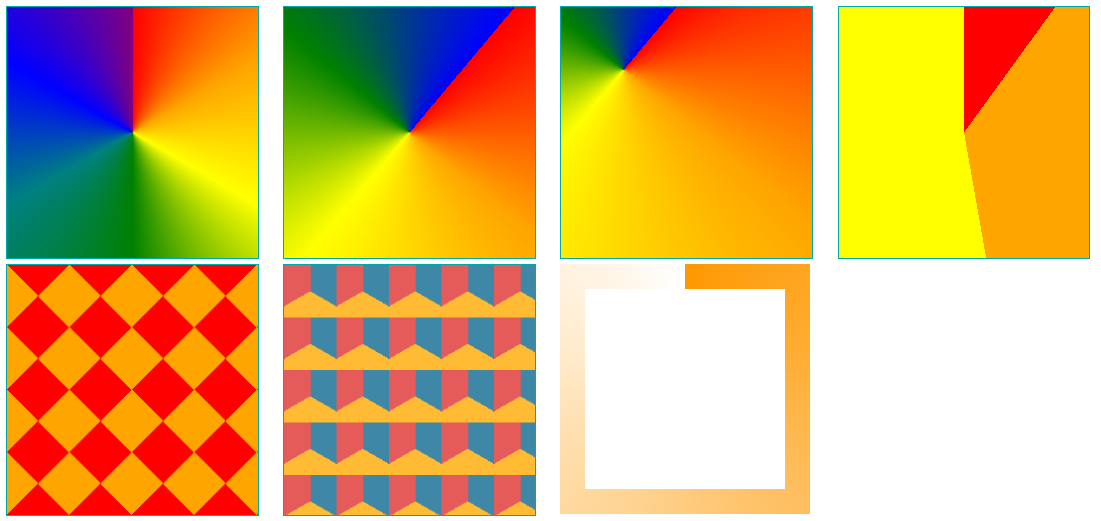
重复渐变
重复多次渐变图案直到足够填满指定元素。
重复线性渐变
repeating-linear-gradient()创建一个由重复线性渐变组成的<image>, 这是一个类似linear-gradient 的函数,并且采用相同的参数,但是它会在所有方向上重复渐变以覆盖其整个容器。
重复径向渐变
repeating-radial-gradient() 创建一个从原点辐射的重复渐变组成的<image> 。它类似于radial-gradient并且采用相同的参数,但是它会在所有方向上重复颜色,以覆盖其整个容器。
重复圆锥渐变
repaeting-conic-gradient 创建一个颜色过渡旋转围绕中心点的重复渐变组成的<image> 。重复圆锥渐变语法与conic-gradient()相似。
示例 查看DEMO
<section class="box_04">
<div class="item_04"></div>
<div class="item_04"></div>
<div class="item_04"></div>
<div class="item_04"></div>
<div class="item_04"></div>
<div class="item_04"></div>
</section>
.box_04 .item_04 {
display: inline-block;
width: 200px;
height: 200px;
margin-right: 15px;
border: 1px solid #0aa;
background-image: repeating-linear-gradient(-45deg, transparent, transparent 25px, orange 25px, orange 50px);
}
.box_04 .item_04:nth-child(2) {
background-image:
repeating-linear-gradient(transparent, transparent 23%, orange 23%, orange 27%),
repeating-linear-gradient(90deg, transparent, transparent 23%, orange 23%, orange 27%);
}
.box_04 .item_04:nth-child(3) {
background-image: repeating-radial-gradient(red, yellow 10%, green 15%);
}
.box_04 .item_04:nth-child(4) {
background-image: repeating-radial-gradient(circle, red, red 10px, yellow 10px, yellow 20px);
background-size: 25px;
}
.box_04 .item_04:nth-child(5) {
background-image: repeating-conic-gradient(red 0 9deg, yellow 9deg 18deg);
}
.box_04 .item_04:nth-child(6) {
background-image: repeating-conic-gradient(red 0 9deg, yellow 9deg 18deg);
background-size: 50px 50px;
}
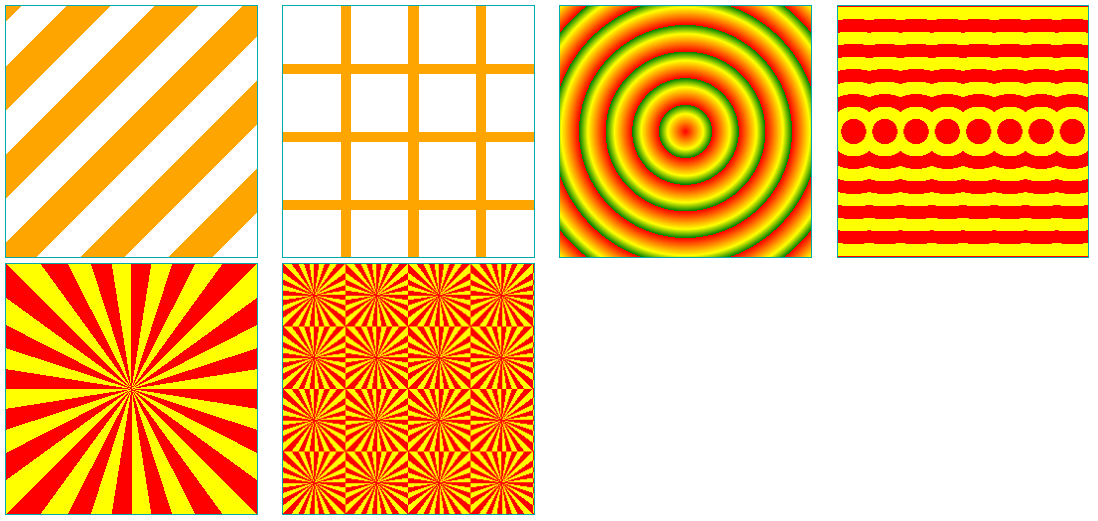
其他渐变 查看DEMO
<section class="box_05">
<div class="item_05"></div>
<div class="item_05">
<div>愿你走出</div>
</div>
<div class="item_05">
<div text="半生归来">半生归来</div>
</div>
<div class="item_05">
<div>
<svg viewBoxs="0 0 500 300" class="svgBox">
<defs>
<linearGradient id="SVGID_1_" gradientUnits="userSpaceOnUse" x1="0" y1="10" x2="0" y2="50">
<stop offset="0" style="stop-color: red" />
<stop offset="1" style="stop-color: orange" />
</linearGradient>
</defs>
<text text-anchor="middle" class="gradient-text-three" x="100px" y="30%">仍是少年</text>
</svg>
</div>
</div>
</section>
.box_05 .item_05 {
display: inline-block;
width: 200px;
height: 200px;
margin-right: 15px;
vertical-align: middle;
border: 1px solid #0aa;
}
.box_05 .item_05:nth-child(1) {
border: 10px solid transparent;
border-image: linear-gradient(to top, red, orange);
border-image-slice: 10;
}
.box_05 .item_05:nth-child(2)>div {
height: 60px;
margin-top: 60px;
font-size: 42px;
background-image: linear-gradient(to top, red, orange);
-webkit-background-clip: text;
-webkit-text-fill-color: transparent;
text-align: center;
}
.box_05 .item_05:nth-child(3)>div {
height: 60px;
margin-top: 60px;
font-size: 42px;
position: relative;
color: red;
text-align: center;
}
.box_05 .item_05:nth-child(3)>div:before {
position: absolute;
color: orange;
-webkit-mask: linear-gradient(to top, red, transparent);
content: attr(text);
z-index: 1;
}
.box_05 .item_05:nth-child(4)>div {
height: 60px;
margin-top: 60px;
text-align: center;
}
.box_05 .item_05:nth-child(4)>div .gradient-text-three {
fill: url(#SVGID_1_);
font-size: 48px;
}
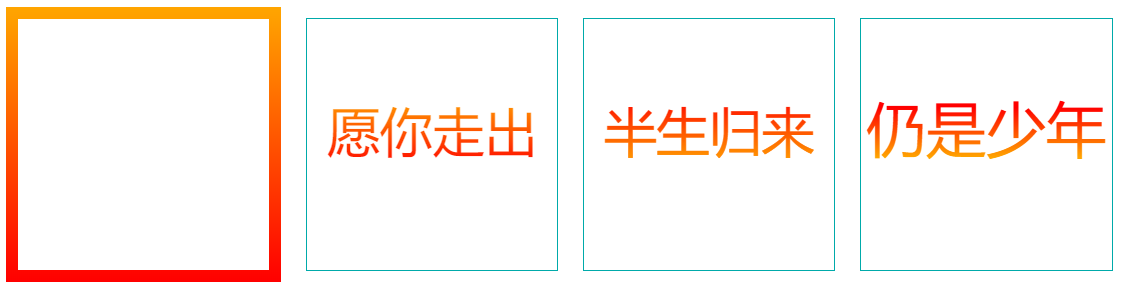
常见问题
iPhone 设备兼容
iPhone 11pro 不支持如下写法:
background: linear-gradient(to bottom, rgba(255, 0, 0, 0.1), white 10%, white);
背景渐变色应避免用 rgba 设置透明度。